
The Best VOIP CRMs for Telemarketing
The Top All-in-One VoIP CRM Systems of 2021
Before starting a business, instead of looking for customer relationship management solutions, you probably purchased a few other things before “opening up shop” to provide yourself an effective work environment. For instance, you bought a desk and computer chair to have a comfortable place to sit. Then, you set up an actual computer and business phone to communicate with your clients. Perhaps you added a printer and fax machine, too — who knows exactly. Regardless of what you bought, the bare necessities were acquired so you could at least operate your business in an organized manner.
Inasmuch, an even stronger consideration should be given to how you organize your most important business asset — your customers.

“Hey, put me back in order!”
When your first handful of sales came rolling in, you likely improvised a filing method for retaining client records using pencil and paper. Then, depending on the decade you began your company, you graduated to using the classic or electronic Rolodex so you could rapidly flip through your customers’ information alphabetically. Ahh, the good ole days.
Although these methods and devices are very old school, in theory, can still work. However, maintaining client information in such an antiquated manner is now considered a tedious process, wasting valuable time that could otherwise be directed toward doing something else, like acquiring more customers. Simply put, now there is an easier, faster way of creating and accessing customer records with powerful software called customer relationship management, otherwise known in the business and telemarketing worlds as CRM.
In short, CRM is an elite tool that millions of businesses use everyday to facilitate customer management, sales, customer service, lead nurturing, followups, marketing campaigns, and more. And it works great — but the technology has already moved past standard CRM.
“Clearly, VoIP CRM is more effective than standalone CRM.”
Today, many companies are beginning to streamline sales calls and customer service with even smarter software known as VoIP CRM. It performs the same major functions that most customer relationship management applications offer, but VoIP CRM is special in that it allows businesses to function as a call center of sorts, featuring tools that enable telemarketers to handle outbound and inbound calls directly from their CRM platform. Having this superpower provides businesses a highly convenient, efficient, and affordable way to organize their work and fortify business-customer relationships. Clearly, VoIP CRM is more effective than standalone CRM.
What businesses love about VoIP CRM is that all calls are carried through the internet instead of a regular telephone line, saving them big, big bucks every year. In fact, there is an entire growing industry dedicated to building, hosting, and updating the software that makes this goal possible. Overall, if you consider yourself a serious business and you wish to save your company time and money by streamlining a lot of your work, including phone calls, then it’s absolutely time for you to begin utilizing VoIP customer relationship management — it will truly make your job 10 times easier!
With that said, there are plenty of VoIP CRMs to choose from. Having a wide selection is great because you need to perform due diligence anytime you’re considering making an impactful change to the way your business operates. But if you’re just now learning about what VoIP CRM can do, or you’re still shopping around to find the perfect one for your business, then look no further. The team at EVS7 researched for hours on end and compiled a list below of the best VoIP CRMs available in 2018. After learning about these solutions, you’ll be ready to ring in the new year by embracing a popular, better alternative for retaining your important clientele data.
Please note: If you’re already happily using CRM and simply want to make VoIP calls with it, there’s no easier solution than the Cricket Click Dialer softphone. It’s super inexpensive and includes unlimited inbound and outbound calling to the USA and Canada. The click dialer works exactly how it sounds: you click to call any phone number within your CRM database and Cricket dials it instantly. It’s great for those who’ve always wanted to try something similar to hands-free dialing. Now, without further ado, here is a list of the best VoIP CRMs for telemarketing.
Pricing: $$
Fantastic value.
Free Trial or Demo?
Free trial available for Dolphin Cloud Power Dialer.
— The VoIP —
Dolphin Power Dialer, by EVS7, is perhaps the most different VoIP CRM from the others in this list because the Dolphin makes VoIP telephony its main priority — hence why it has “dialer” right there in the name. Unlike many VoIP CRMs, Dolphin comes standard with its very own VoIP service so you only have to partner with one company instead of two.
If you’re making a zillion calls every month (or you wish to be!), you’ve probably found the VoIP CRM you’ve been looking for because the Dolphin Power Dialer includes truly unlimited inbound and outbound calling to the US and Canada at an extremely low price compared to the other CRMs in this list. I haven’t found anything priced lower for this feature.
EVS7 doesn’t nickel and dime you either. With them, you pay one low flat rate per month, and never have to worry about receiving a “surprise” expensive phone bill. Getting unlimited calls at $89/month is a steal.
Perhaps the highlight feature is Dolphin’s automated voicemail drops, in which users click a button to automatically send pre-recorded messages to the contact’s voicemail. While your pre-recorded, personalized message is playing, the Dolphin resumes power dialing the remaining phone numbers in your call list so there’s no time wasted in between calls.
The Dolphin only has two drawbacks: its current design and CRM functionality.
A single sales agent can tear through 100 phone calls in 1 hour with this piece of software. How so? It’s autodialer feature lets you dial hands-free and blaze through answering machines with voicemail drops — a popular feature pioneered by EVS7 since 1993.
Dolphin’s CRM lets you upload a spreadsheet of contacts and autodial those contact’s phone numbers in a rapid succession so you can talk to more people and less answering machines. It’s phenomenal at dialing hundreds or thousands of numbers in a week — and that’s just for a single user! One can only imagine how many calls a team of 5 or more could accomplish.
The Dolphin Power Dialer has absolutely become a force to reckon with as the top contender of VoIP CRMs.

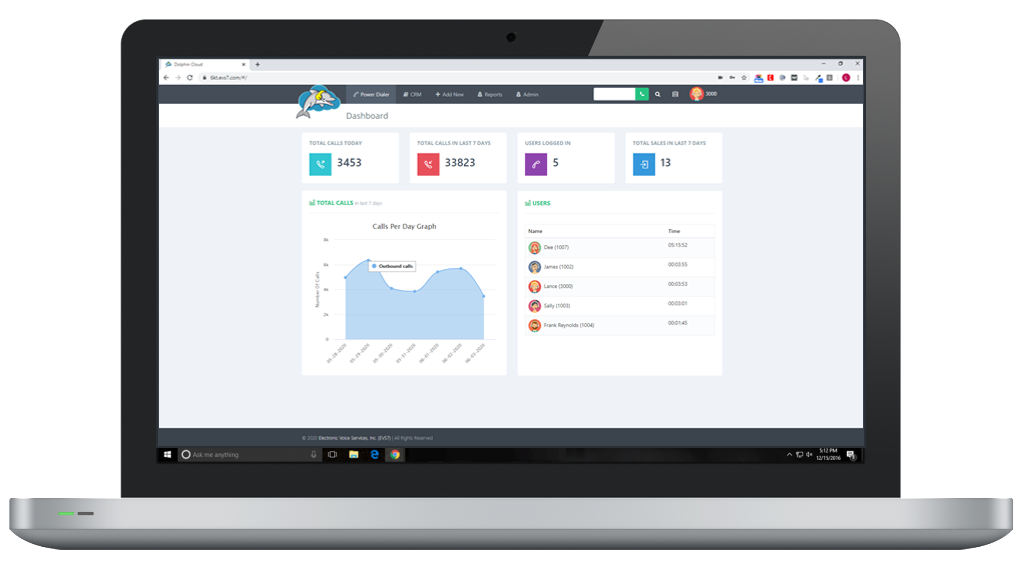
— The CRM —
Dolphin Cloud Power Dialer has brand new advanced CRM functionality. Other than storing lead and contact information, you can quickly mark them off as a hot, warm, cold lead, or anything you want as its dispositions are customizable to fit your business’s needs. Later, you can easily compile new call lists with the desired lead status, in case you want to work only hot leads, or give some extra attention to cold leads or the people who you didn’t reach the first time you tried calling with a simple click of the mouse.
Dolphin allows users to setup workflows to send off email templates, texting, and connect via API. User management allows you to have teams working remotely from anywhere. Agents can dial from the same list or work individually, and managers can quickly view reports and statistics or monitor calls.
— The CRM —
One of the first noticeable things about Bitrix24 is its beautiful, easy-to-navigate user interface. Some basic features include a dashboard and tools for reports and analysis, importing and exporting contacts, targeting customers by segmentation, and an emailing system.
Bitrix24 also includes an Activity Stream which enables users to quickly take notes, send emails, create tasks, set meetings, and initiate phone calls with any contact.
Bitrix24 gives users the option of storing customer data in the cloud or on your own server as well.
One highlight feature is the Sales Funnel which enables users to create custom sales funnels to provide an instant view of transactions in progress and their respective stage within the sales funnel. Best of all, you can create an unlimited amount of them which is great for businesses selling multiple products or services.
Another good feature of Bitrix24’s system is that it allows users to instantly create personalized invoices and send them directly from the CRM to the account member’s email.
Bitrix24 can be used by computer or mobile phone. And if your business communicates with customers via social channels like Facebook, you can do so straight from the CRM.
— The VoIP —
Having to use two different PBX’s would be incredibly annoying and expensive, so unlike most VoIP CRMs, Bitrix24’s can act both as your internal PBX system and contact center for outbound and inbound calls. In this sense, Bitrix24 enables you to speak to truly anyone, including colleagues.
People like familiarity, so Bitrix24’s developers made it possible for inbound calls from established contacts to be forwarded directly to the account manager that was working with said contact. This way conversations can begin right where they left off, providing your clientele better customer service and support. You can also have that particular call logged and recorded.
Lastly, users can make phone calls to contacts directly from the CRM using VoIP technology. Contrary to a couple of other VoIP CRMs in this list that offer unlimited calling, with Bitrix24, you must purchase “call credits” in order to make any calls. So keep in mind what the real costs will be with Bitrix24 — not very affordable.
Free Trial or Demo?
Free registration
Pricing: $$$$
Monthly cost and VOIP is extra
— The CRM —
One thing that I really like about VanillaSoft is that it’s focused on customer outreach, nurturing leads, and follow-ups. Compared to other CRMs, this one behaves differently in that users are presented the next best lead from a queue full of other “next best leads.” This effectively discourages bias and keeps users in a productive flow. This ultimately eliminates deciding “which lead should I try to contact?” because this CRM does that type of thinking for you. It feels automated.
It’s very easy to disposition leads, too, as users only need to select the appropriate “result code,” which also helps the VanillaSoft system appropriately queue leads.
If automation is important to you, another thing you’ll enjoy is the ease of sending emails. An email template corresponding to the chosen disposition (result code) can be sent automatically to leads in a single click. The user interface for this feature is excellent and convenient.
Free Trial or Demo?
Free demo available
Pricing: $$$$
VOIP is an addon
— The VoIP —
While VanillaSoft is solid in the CRM department, a big downfall is its VoIP “capabilities.” VanillaSoft is not a true VoIP CRM because it doesn’t have its own built-in softphone, which is absolutely necessary in order to make VoIP calls. So if you want to use VanillaSoft as your CRM — that’s great — but be prepared to pay extra for their white labeled softphone, or for another company’s softphone and potentially have two bills coming in instead of only one.
The biggest drawback is that despite VanillaSoft excelling in most other areas, their pricing structure is on the expensive side and demonstrates why it’s good to look at the fine details when making an online purchase.
For example, the CRM alone is $80/month. Using their VoIP system is another cool $33/month. Want to record your calls? That’s another $30/month. If you want to have automatic dialing, go ahead and add another $30/month. In essence, if you want to use VanillaSoft as your VoIP CRM, be prepared to pay heavy add-on fees.
— The CRM —
Users can access and view their sales opportunities on a fashionable, clean-looking display that shows the name of the lead, the value they bring, as well as their confidence level, the latter being something totally different and innovative from the other VoIP CRMs in this list.
Close.io does a fantastic job presenting an accurate amount of value each lead could bring in by enabling users to view the opportunity’s total and estimated value in monthly or annualized amounts.
When you click to view a specific account, you may think you’ve accessed some hidden Facebook profile — but it’s really just a beautifully designed wall-like feed of that account’s activity. Adjacent to the activity feed features other important account information such as associated tasks, opportunities, contacts, and custom fields for personalizing the CRM.
Over 1 billion people have Facebook accounts, so drawing inspiration from the social network’s “wall” is a brilliant move by Close.io. This CRM keeps it incredibly easy to add notes and stay in-the-know about clientele.
Unlike other VoIP CRMs, Close.io integrates with your email so you can send and receive email messages within the CRM. It’s always nice not having to switch back and forth between different communications systems.
Perhaps the most impressive tool available is the hyper search queries. I say “hyper” because you can search leads by custom fields, email activity, notes, opportunities, and even call activity. What’s special about filtering leads by call activity with Close.io is that not only can you target leads based on the number of call attempts, you can also narrow your lead list based on the duration of those calls — giving you leads who showed the most promise. You can even save the searches and keep them to yourself or share them with colleagues.
— The VoIP —
Remember how difficult it was to stop bragging about Close.io’s account activity feed? Revisiting that enthusiasm comes from the fact that users can click-to-call from the account’s page, and even have that call’s information logged directly into the account’s activity feed. Very effective.
Like the Dolphin Power Dialer CRM, Close.io is more along the lines of a true VoIP CRM and is one of the better customer relationship management tools available. Due to hosting their own VoIP service, you’ll only have one bill to pay with Close.io CRM, which is always a huge plus.
The only downside to Close.io, which is kind of a big deal, is that if you have technical issues with VoIP calls, it appears they only offer support by email. Speaking with a live human would be better because you can quickly better describe the issues you’re experiencing and receive faster assistance.
Free Trial or Demo?
Free trial
Pricing: $$$
Has some reasonable options for single users, adding the voicemail drop feature is a big bump up
— The VoIP —
Remember how difficult it was to stop bragging about Close.io’s account activity feed? Revisiting that enthusiasm comes from the fact that users can click-to-call from the account’s page, and even have that call’s information logged directly into the account’s activity feed. Very effective.
Like the Dolphin Power Dialer CRM, Close.io is more along the lines of a true VoIP CRM and is one of the better customer relationship management tools available. Due to hosting their own VoIP service, you’ll only have one bill to pay with Close.io CRM, which is always a huge plus.
The only downside to Close.io, which is kind of a big deal, is that if you have technical issues with VoIP calls, it appears they only offer support by email. Speaking with a live human would be better because you can quickly better describe the issues you’re experiencing and receive faster assistance.
Free Trial or Demo?
Free trial available
Pricing: $$$$
Requires you to have separate voip service
— The CRM —
Users can access and view their sales opportunities on a fashionable, clean-looking display that shows the name of the lead, the value they bring, as well as their confidence level, the latter being something totally different and innovative from the other VoIP CRMs in this list.
Close.io does a fantastic job presenting an accurate amount of value each lead could bring in by enabling users to view the opportunity’s total and estimated value in monthly or annualized amounts.
When you click to view a specific account, you may think you’ve accessed some hidden Facebook profile — but it’s really just a beautifully designed wall-like feed of that account’s activity. Adjacent to the activity feed features other important account information such as associated tasks, opportunities, contacts, and custom fields for personalizing the CRM.
Over 1 billion people have Facebook accounts, so drawing inspiration from the social network’s “wall” is a brilliant move by Close.io. This CRM keeps it incredibly easy to add notes and stay in-the-know about clientele.
Unlike other VoIP CRMs, Close.io integrates with your email so you can send and receive email messages within the CRM. It’s always nice not having to switch back and forth between different communications systems.
Perhaps the most impressive tool available is the hyper search queries. I say “hyper” because you can search leads by custom fields, email activity, notes, opportunities, and even call activity. What’s special about filtering leads by call activity with Close.io is that not only can you target leads based on the number of call attempts, you can also narrow your lead list based on the duration of those calls — giving you leads who showed the most promise. You can even save the searches and keep them to yourself or share them with colleagues.
— The CRM —
Zoho is excellent for startups. Once signed into your account, there is a very helpful “Getting Started with Zoho CRM” page you’re initially presented with that gently guides new users through the CRM tool’s system.
If it’s simplicity you’re after, Zoho delivers. You can easily and quickly add new leads or update records by clicking the very handy “+” button on the main screen’s menu. This is such a great feature, especially for those who are brand new to using CRM or for anyone who likes saving time.
Another nice feature is that after you’ve qualified a lead, you can associate them as a “Potential” (the sales opportunity they present). These “Potentials” appear on the dashboard, too, so you can view the potential revenue you will gain if conversion occurs.
Although Bitrix24’s Sales Funnel has a better design, Zoho has something similar called “Pipeline By Stage” that can help identify which areas in the sales funnel need improvement.
Zoho is in the Cloud, so you can upload documents to your CRM account. One of the best things about this feature is you can drag and drop files from directly from your desktop into Zoho.
Where Zoho beats every other CRM is on this list is its gamification. Sales agents can see how they stack up against their co-workers and the leaderboard can be broadcast to television screens in the office to really motivate everyone. If that’s not impressive enough, Zoho goes further by letting the agents compete for prizes that are also displayed on the leaderboard.
Overall, Zoho is a wonderful CRM and nearly the same can be said about it’s VoIP capabilities — somewhat.
— The VoIP —
Similar to Agile CRM, Zoho lacks its own unique virtual PBX system. However, Zoho has a large entourage of VoIP partners to integrate with its CRM so you have greater freedom of choosing your VoIP provider and selecting the cheapest rates.
Yet again, Zoho can be used as a VoIP CRM, but you’ll have to sign up with one of its partners to actually use Zoho’s VoIP capability. In other words, you’ll have two bills coming in, one for Zoho CRM and one from a VoIP provider.
Free Trial or Demo?
Free trial available
Pricing: $$$
Gets pricey when adding in VOIP
Which VoIP CRM is Right For Your Business?
After researching customer relationship management tools, one thing is very apparent: Not all VoIP CRMs are created equally. While each function as powerful software, most developers emphasized and focused more on the CRM side of things, leaving the VoIP technologies to someone else. Unfortunately this means that if you want to make and receive calls using CRM software, in today’s market, you must have a separate account with a VoIP provider that partners with your CRM’s company.
Having to pay multiple businesses or extra money to use VoIP phone service isn’t ideal, but luckily, some CRM tools include their own VoIP service with unlimited calls, like EVS7’s Dolphin Power Dialer, thereby making it affordable for any-sized company to get the best of both worlds: customer relationship management and IP telephony. Collectively, the reviewed VoIP CRMs are all terrific at what they do. What it comes down to is this: Which one is the best fit for your specific business?
Disclaimer: TelephoneLists.biz is owned by Electronic Voice Services, creators of Cricket Click Dialer Softphone and Dolphin Power Dialer. Are we a little bit biased? Of course, but we did our best to present the facts and help provide customers a way to do their own research as well and find the solution that best suits their needs.